Ceiling Lifts Credentials
Upload Documentation of Prior Training
Click the "Add Submission" button at the bottom, then follow these steps
- In the "Online text" box enter your Company Name and your company's Span-America account number (or enter either “no Span account number” or “don’t know our Span account number"). This step is required in order for your credentials to be reviewed.
- Add your document(s) to the "File submissions" area. You may 'drag and drop' files into the file submissions area or use the top left icon on the submissions area to open a file picker and browse for a file.
- When you are finished click "Submit" to submit your application.
- Your credentials will be reviewed within 48 hours, and you will receive an email notifying you about the results.